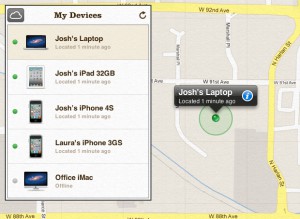
Thanks to the wonders of iCloud, any Lion machine with an active iCloud account can use the Find My Mac feature. This works very similarly to the Find My iPhone feature that we’ve wrote about previously. Find My Mac only works when the computer is connected to the internet. That’s not an issue with the iPhone since it’s “always connected.” So, here’s the easiest way to keep your computer secure and online in the event of theft.
Turn on Find My Mac by following these steps:
- Click the Apple logo in the top left corner of your screen and choose System Preferences
- Click on iCloud in the Internet & Wireless section
- Enable Find My Mac in the list of services
We recommend enabling the Guest Account by following these steps:
- Click the “Show All” button at the top of the window
- Click on Users & Groups in the System section
- Unlock the preference pane by clicking the lock at the bottom left corner and authenticate
- Select the Guest User account
- Make sure the “Allow guests to log in to this computer” checkbox is checked
Next, you want to make sure that your personal information is completely secure:
- Click the “Show All” button at the top of the window
- Click on Security & Privacy in the Personal section
- Select the General tab
- Unlock the preference pane by clicking the lock at the bottom left corner and authenticate
- Check any of the boxes that you’d like
- We suggest that you check the require password after sleep or screensaver
- We also suggest that you disable automatic login to secure your data
- The rest are strictly up to you. Enable all or none based on your personal preference
- Quit out of System Preferences
You’re all set. With this configuration, all of your personal data will remain secure if your laptop gets stolen… but it will allow whoever ended up with your laptop the ability to get online from the guest account. Remember, if it’s not online, you won’t be able to track it.
We do not recommend any Apple vigilantes chase after their equipment by themselves. We suggest calling the police, explaining the situation and letting them do what they’re paid to do. They’re much more willing to track down stolen devices when you explain that you’re tracking it via Find My Mac or Find My iPhone.