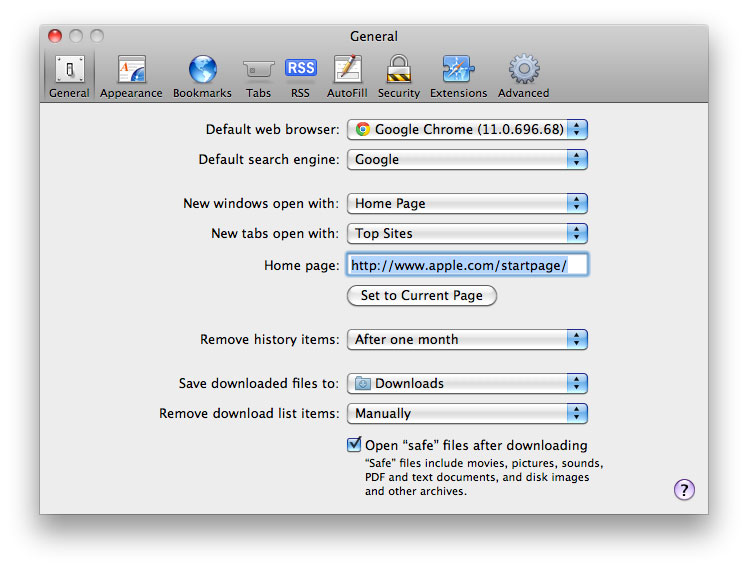MACDefender Malware Removal
The number of malware threats and viruses has been notoriously small for the Mac, but a new piece of malicious software just appeared and it could affect your computer. MACDefender (also known as Mac Protector or Mac Security) is considered “scareware” and tries to get you to enter your credit card information after scanning your computer for security threats. This problem is definitely not widespread, so how did it make it’s way to some computers [...]